ChatGPT Folders: The #1 Extension to Organize Your Chats
Finally, a real ChatGPT folder solution! Create unlimited folders & subfolders, use color-codes, and drag & drop to organize all your chats and projects. Get started for free and organize your chats instantly!
Why Choose ChatGPT Folders?
The most powerful and intuitive way to organize your ChatGPT conversations. Join thousands of users who've transformed their ChatGPT workflow.
Unlimited Folders & Subfolders
Create as many folders and subfolders as you need. Organize your ChatGPT conversations with complete freedom.
Color-Coded Organization
Use vibrant colors to categorize your chats. Visual organization makes finding conversations lightning fast.
Drag & Drop Simplicity
Effortlessly move chats between folders with intuitive drag and drop functionality. Reorganize in seconds.
Lightning Fast Search
Find any chat instantly with our powerful search feature. Search through folders, titles, and content.
Private & Secure
Your data stays on your device. We never access, store, or transmit your ChatGPT conversations.
One-Click Setup
Install and start organizing in seconds. No complex configuration needed - the extension works instantly with your existing ChatGPT interface.
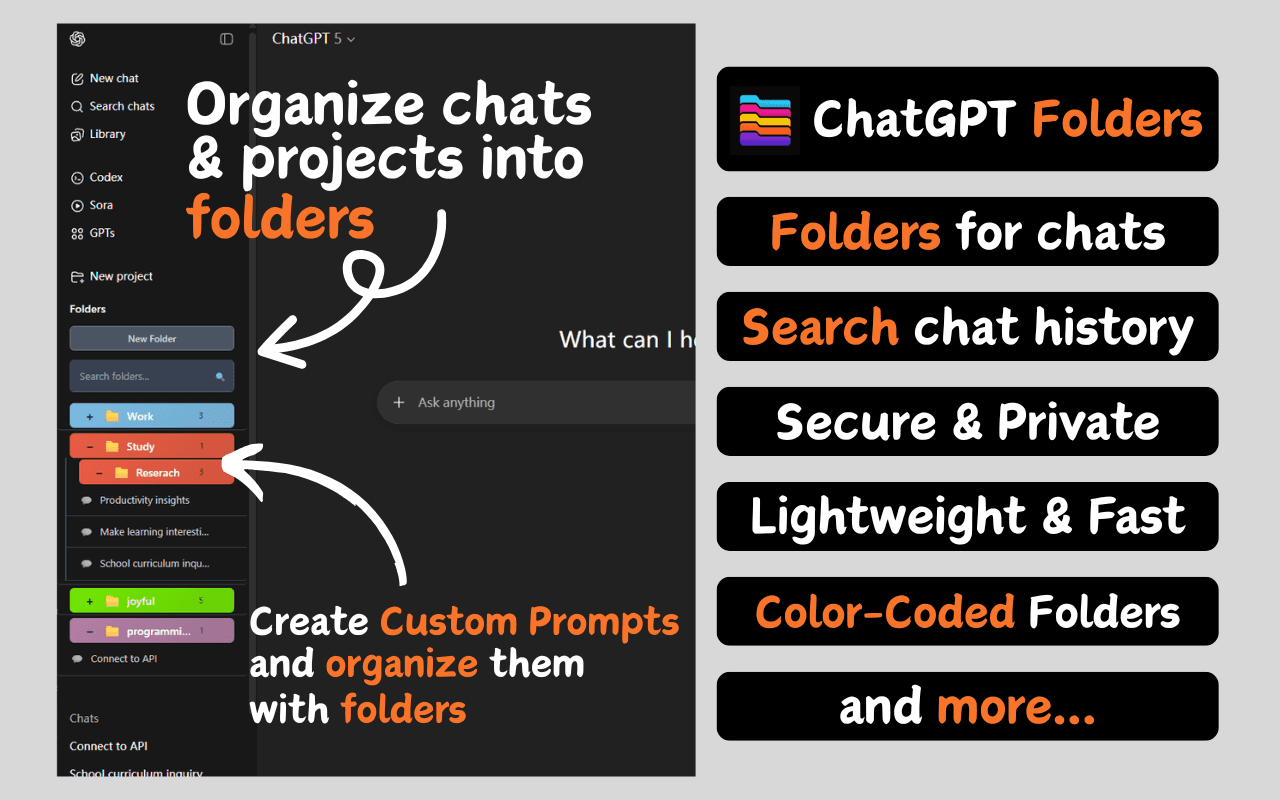


Complete ChatGPT Organization Solution
Everything you need to organize, search, and manage your ChatGPT conversations
Folder Management
Create unlimited ChatGPT folders and subfolders for perfect organization
Advanced Search
Find any ChatGPT conversation instantly with powerful search capabilities
Bookmarking
Bookmark important ChatGPT conversations for quick access
Archive System
Archive old ChatGPT folders to keep your workspace clean and organized
Why ChatGPT Folders is Essential for Power Users
If you're serious about using ChatGPT for work, projects, or personal use, proper organization is crucial. Our ChatGPT folders extension transforms your messy chat history into a well-organized, searchable library.
Project-Based Organization
Create dedicated ChatGPT project folders for different clients, topics, or workflows
Time-Saving Features
Quickly locate any conversation with our advanced ChatGPT chat organizer
Popular Use Cases
- • Content creation and marketing projects
- • Software development and coding assistance
- • Research and academic work organization
- • Business planning and strategy sessions
- • Personal learning and skill development
How ChatGPT Folders Compares to Native Solutions
While ChatGPT offers basic project organization, our extension provides enterprise-level folder management with advanced features that power users need for comprehensive chat organization.
Advanced Features Include:
- ✓ Unlimited folder depth and nesting
- ✓ Color-coded organization system
- ✓ Bulk operations and batch management
- ✓ Custom tags and labels
Installation Statistics
Say Goodbye to ChatGPT Chaos
Without ChatGPT Folders
- • Endless scrolling through hundreds of chats
- • Lost important conversations in the mess
- • No way to group related projects together
- • Time wasted searching for specific chats
- • Duplicating work because you can't find old chats
With ChatGPT Folders
- • Instantly find any chat with smart organization
- • Keep projects separated in dedicated folders
- • Visual color-coding for quick identification
- • Nest unlimited subfolders for detailed organization
- • Save hours weekly with efficient chat management
ChatGPT Folders vs Native ChatGPT: Complete Comparison
| Feature | ChatGPT Folders | Native ChatGPT |
|---|---|---|
| Unlimited Folders | ||
| Nested Subfolders | ||
| Color Coding | ||
| Drag & Drop Organization | ||
| Bulk Chat Management | ||
| Advanced Search & Filter | Limited |
ChatGPT Folders extends the native ChatGPT interface with powerful organization features that professional users and teams need. Perfect for researchers, developers, content creators, and anyone who relies on ChatGPT for daily work.
ChatGPT Folders for Every Browser and Use Case
Chrome Extension
Full-featured ChatGPT folders Chrome extension with all advanced features. Perfect for users who want comprehensive chat organization capabilities.
- • Drag & drop functionality
- • Color-coded folders
- • Advanced search features
- • Export capabilities
Firefox Support
ChatGPT folders Firefox extension with the same powerful features. Organize your conversations regardless of your browser preference.
- • Cross-browser sync
- • Identical feature set
- • Regular updates
- • Community support
Start Free
Begin organizing your ChatGPT conversations immediately. Install the extension and start using core features right away with our free tier.
- • Free to install and try
- • Core features included
- • No credit card required
- • Upgrade when you need more
The Complete ChatGPT Organization Solution
ChatGPT Folders is the lightweight yet powerful extension that transforms your ChatGPT experience without slowing down your browser or compromising your privacy
Smart Folder System
Create unlimited folders for your chats with intuitive nesting capabilities. Organize conversations by project, topic, or any structure that matches your workflow. Move chats between folders with simple drag-and-drop functionality.
Instant Chat Search
Never lose a conversation again with our powerful search feature. Quickly locate any chat by searching through titles and content. Filter by folder, date, or keywords to find exactly what you need in seconds.
100% Private & Secure
Your data never leaves your browser. All folder organization happens locally on your device. We don't collect, store, or have access to your ChatGPT conversations, ensuring complete privacy and data security.
Lightweight & Fast
Built for performance, our extension adds minimal overhead to ChatGPT. Experience instant folder operations, quick search results, and smooth interactions without any lag or browser slowdown. Works seamlessly even with hundreds of chats.
Visual Color-Coding
Instantly identify folders with customizable color codes. Assign different colors to work projects, personal chats, or learning materials. The visual system makes navigation intuitive and helps you stay organized at a glance.
And Much More
Export folder structures, batch manage conversations, create folder templates, and access advanced filtering options. Regular updates bring new features based on user feedback, making ChatGPT Folders better with every release.
Frequently Asked Questions
Everything you need to know about organizing your ChatGPT conversations
With our ChatGPT Folders extension, creating folders is incredibly simple. Just click the 'New Folder' button, give your folder a name, choose a color, and start organizing your chats instantly.
Ready to Transform Your ChatGPT Experience?
Join thousands of users who have revolutionized their ChatGPT workflow with our powerful folder organization system. Start organizing your chats today!